The Marsh241D utilises the Marsh mobile app to provide support should a customer encountering problem with their M241D coder.
If the Marsh 241D encounters a fault – LED’s on the user interface will illuminate red (both red LEDS below with be illuminated).
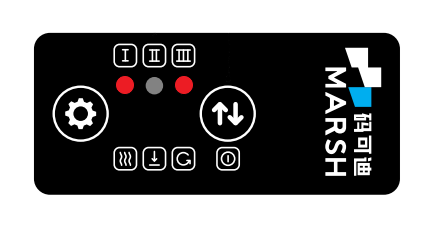
To see the error and its meaning from the list below, please connect the M241D app to the coder, selected the red fault banner at the top and the screen. The list of all errors displayed on the Marsh App are listed below:
|
Error Number |
Title |
Description |
|
000 |
Ribbon Snapped (000) |
Re-thread ribbon. |
|
001 |
Ribbon Removed (001) |
Fit new ribbon roll. |
|
002 |
Print Cycle Error (002) |
The print cycle did not complete properly. Press clear, but if the problem persists, repower the coder. |
|
003 |
Printhead Sensor Dirty (003) |
Remove printhead and clean the sensor and sensor target. |
|
004 |
Printhead Actuator Disconnected (004) |
Check 2-pin connector on printhead. |
|
005 |
Platen Gap Too Large (005) |
Use Gap Setting Tool to set correct printhead-platen distance. |
|
006 |
Printhead Stuck Out (006) |
Check printhead for obstructions and push printhead in. |
|
007 |
Printhead Stuck In (007) |
Check printhead for obstructions. |
|
009 |
Out of Ribbon (009) |
Fit new ribbon roll. |
|
010 |
Ribbon Waste Too Large (010) |
Remove waste, fit new waste core and re-thread ribbon. |
|
011 |
Ribbon Waste Core Missing (011) |
Fit waste core and re-thread ribbon. |
|
012 |
Wrong Size Ribbon (012) |
Fit Marsh 241D ribbon. |
|
013 |
Ribbon Supply Sensor Dirty (013) |
Remove ribbon from supply. Clean the ribbon supply sensor then refit the ribbon |
|
014 |
Printhead Absent (014) |
Check Printhead connection and check printhead is MARSH serial number {0} |
|
015 |
Printhead Absent (015) |
Check Printhead connection and check printhead is MARSH serial number {0} |
|
016 |
Ribbon Advance Fault (016) |
The ribbon advanced unexpectedly. Check that the coder is properly mounted and that the printhead-platen distance is correct. Check also that the ribbon and substrate paths are correct. |
|
017 |
Printhead Absent (017) |
Check Printhead connection and check printhead is MARSH serial number {0} |
|
018 |
Time and Date Corruption Detected (018) |
The coder has detected a corruption of its time and date. Connecting the app has corrected the problem. If this warning persists, replace coder PCB. |
|
019 |
Printhead Clean Recommended (019) |
Scheduled printhead cleaning is recommended. |

